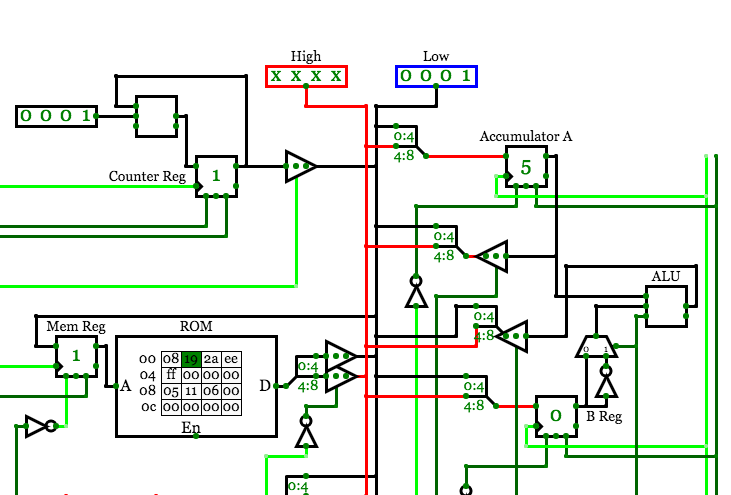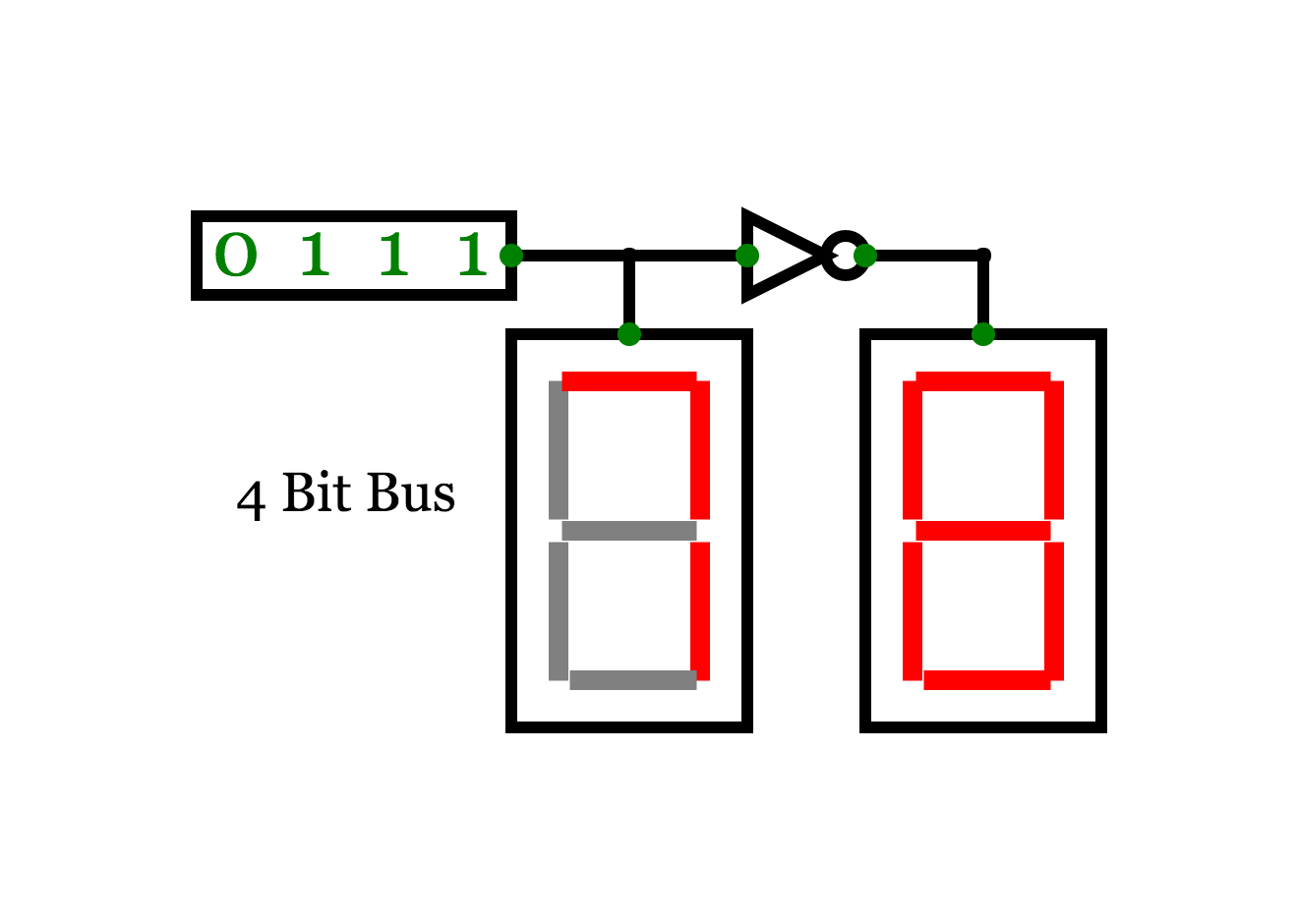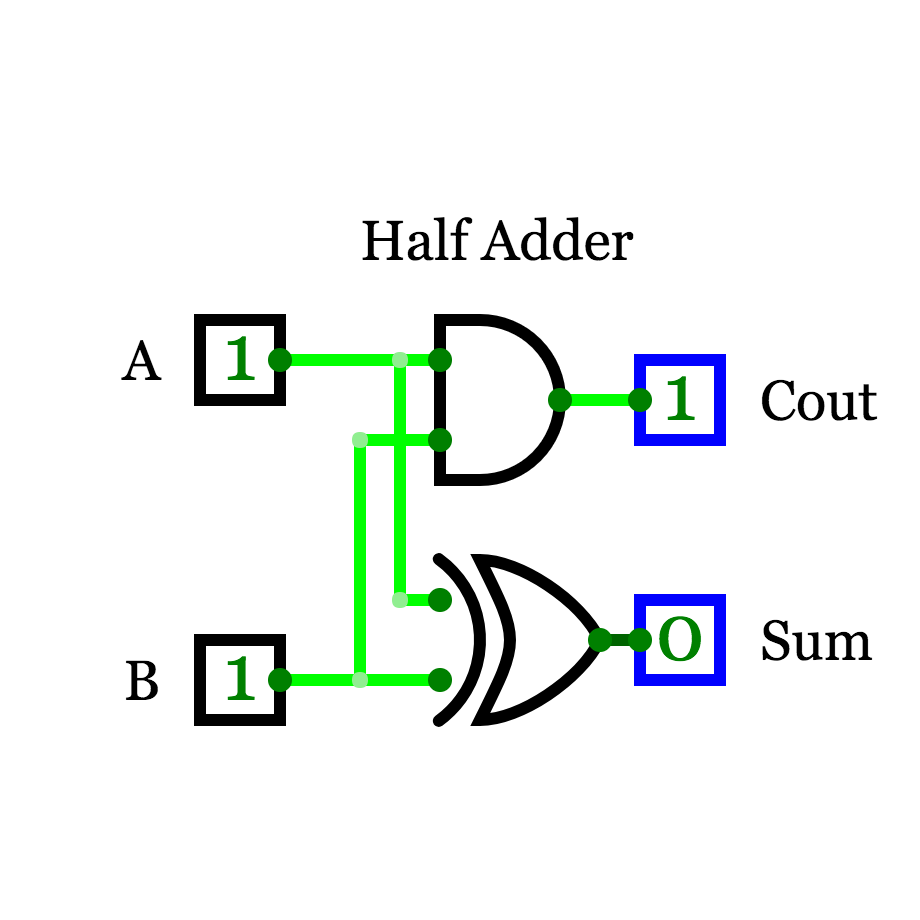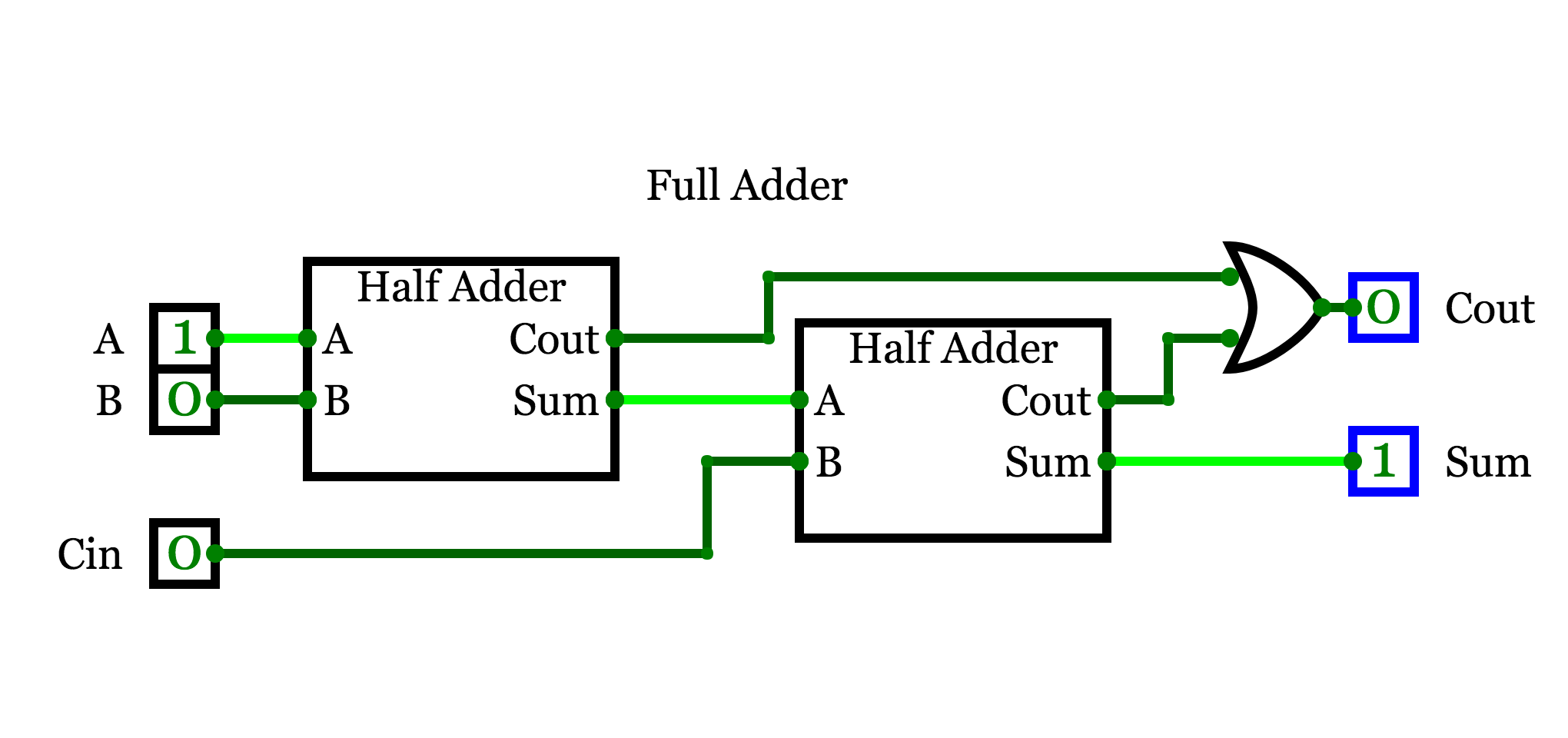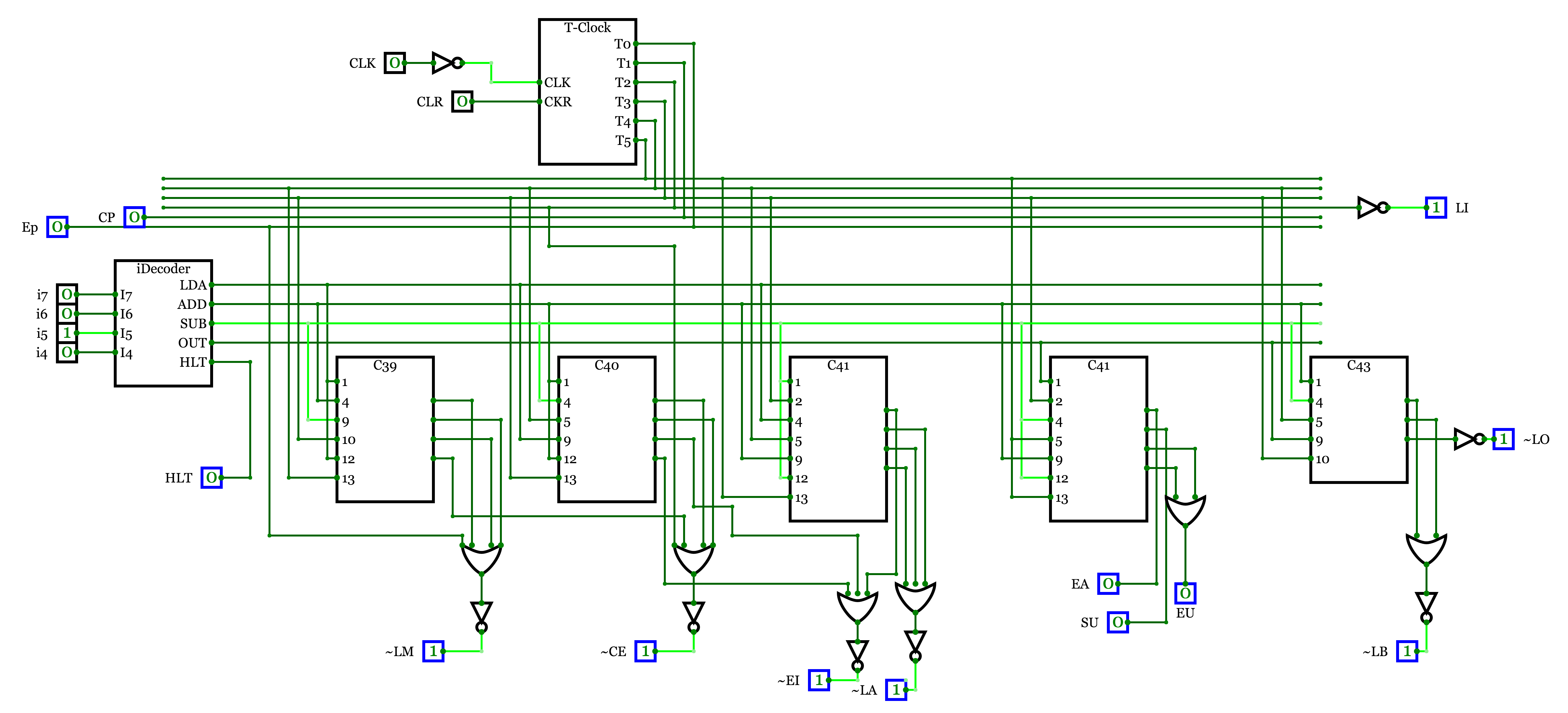Logix Features
Design circuits quickly and easily with a modern and intuitive user interface with drag-and-drop, copy/paste, zoom and more. The main features have been listed below.
THIS IS AN ALPHA TEST RELEASE. PLEASE AVOID DISTRIBUTING OR SHARING IN PUBLIC CIRCLES. Mainly released for testing within IIIT-Bangalore.